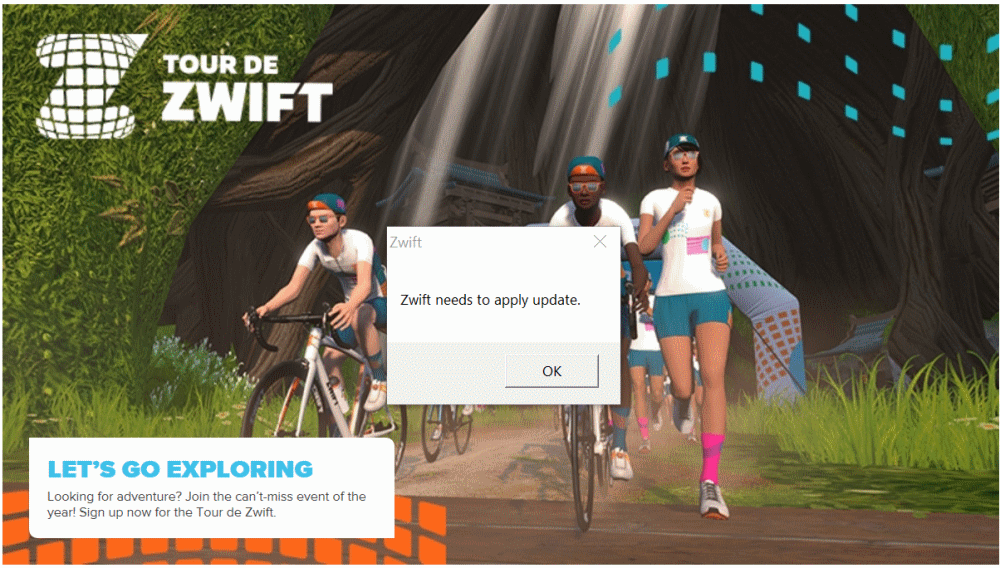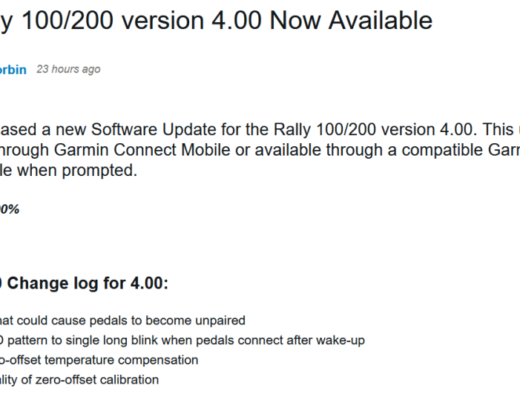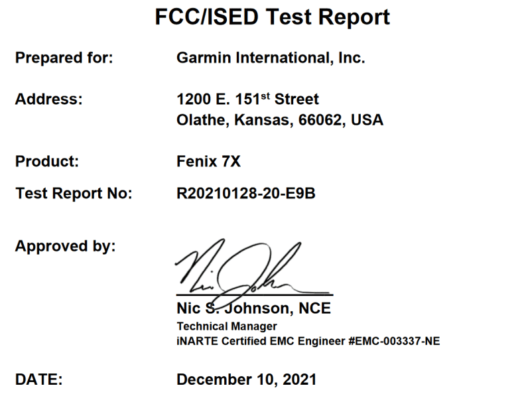Zwift updates are pretty common, and generally very welcome. The latest one removes support for anything pre-Windows 10 on the PC side of things. Personally, I don’t see this as a bad thing, mostly because anything pre-Windows 10 isn’t supported from Microsoft either, so it’s a security landmine. It’s never awesome when something that was working before stops, for no reason besides progress. But, on the flip-side, keeping support for unsupportable things is a drag on resources that could be better spent on more useful things that the rest of us can enjoy. If you’re using a PC/Mac the update should happen the next time you run Zwift, might have to trigger it manually on iOS or Android devices.
New Features and Content
- Added the Wahoo Climbing Mission. The mission starts on January 24th and ends February 26th. Climb a total of 20,000 feet (6,096m), and unlock various in-game prizes as well as the opportunity to win IRL prizes from Wahoo.
- Two new routes added to Neokyo in the Makuri Islands including the flat and fast ‘Twilight Harbor’ and ‘Castle to Castle’ which explores two of the island’s ancient castles.
- Added new Workouts of the Week for January.
Bug Fixes and Improvements
- Made improvements to the automatic naming of activities.
- Fixed an issue causing some text not to update when a new language was selected in the home screen.
- Fixed an issue where the minimum year in the date of birth UI was not correct.
- Fixed an issue causing a line to appear on the post-activity map when a Zwifter transitioned from a workout to an event.
- Fixed an issue which would cause an unexpected solar eclipse, where the entire world was in a shadow of a much larger object.
- Fixed an issue where the crankset for the Pinarello Dogma F was invisible.
- Fixed an issue causing the Menu button to appear overtop of the Return to Me button when fanviewing another Zwifter.
- Apple TV: Fixed an issue causing improper UI layout on the edit profile screen while the game was paused.
- Fixed an issue causing all deer in the game to appear white.
- Devices running Windows versions prior to Windows 10 are no longer supported.